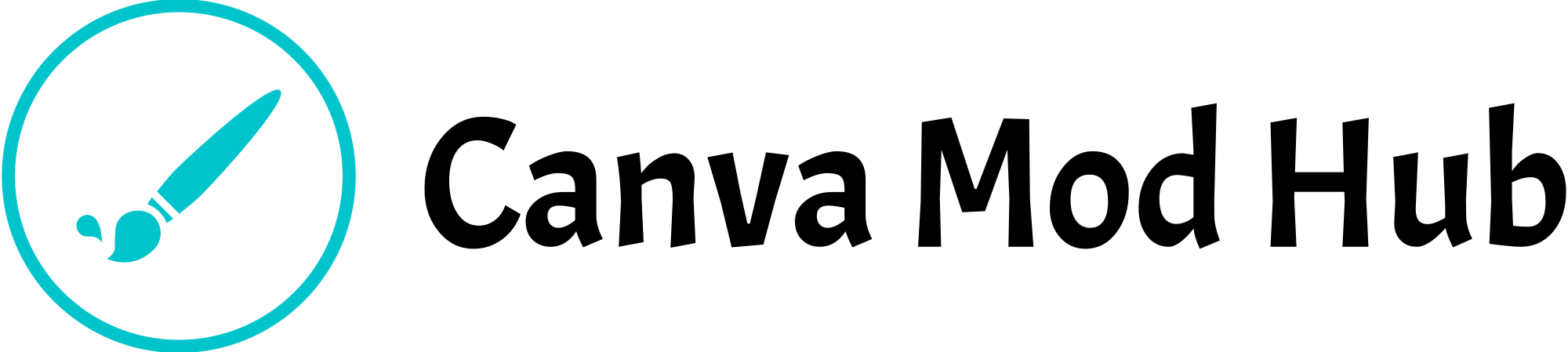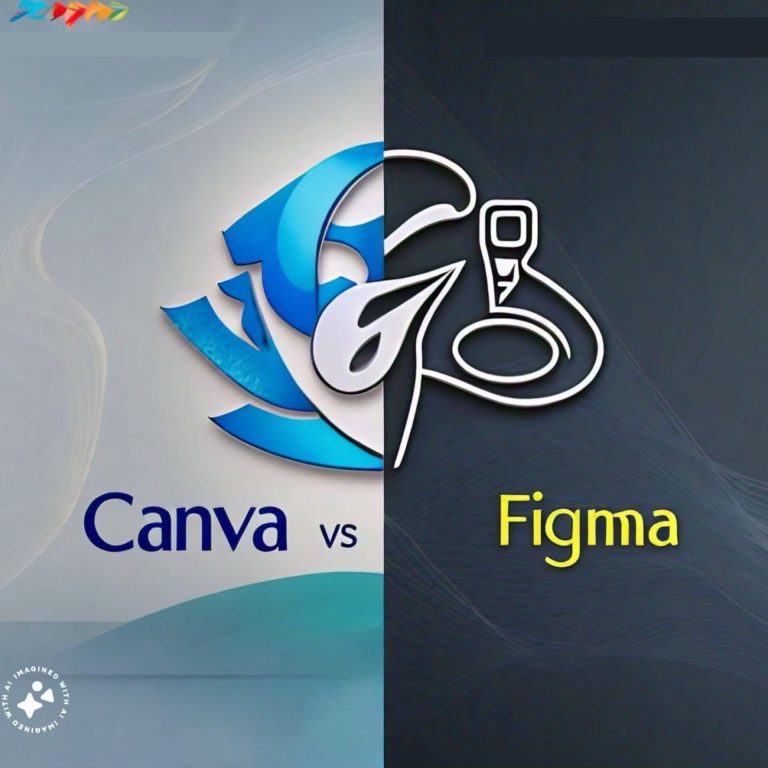Canva vs PowerPoint: Which Presentation Tool is Best for You?
Creating engaging presentations is crucial in various settings, from classrooms to boardrooms. Two popular tools for this purpose are Canva and PowerPoint. In this article, we will explore the differences between Canva vs PowerPoint to help you decide which one suits your needs best.
What is Canva?
Canva is an online design platform that allows users to create a variety of visual content, including presentations, social media graphics, posters, and more. It is known for its user-friendly drag-and-drop interface and a vast library of templates and design elements.
What is PowerPoint?
PowerPoint, developed by Microsoft, is a presentation software that has been a staple in the business and education sectors for decades. It offers a wide range of features for creating professional presentations, including various templates, animations, and collaboration tools.
Canva vs PowerPoint: Ease of Use
Canva’s Ease of Use:
PowerPoint’s Ease of Use:
Canva vs PowerPoint: Features
Canva’s Features:
PowerPoint’s Features:
Canva vs PowerPoint: Pricing
| Plan | Canva | PowerPoint |
|---|---|---|
| Free Plan | Yes | No |
| Pro Plan | $12.95/month | Part of Office 365 Subscription ($69.99 per year for Personal) |
| Enterprise Plan | Custom Pricing | Custom Pricing |
Canva vs PowerPoint: Collaboration
Canva’s Collaboration Tools:
Canva excels in collaboration. Multiple users can work on the same design simultaneously, making it perfect for team projects. Users can leave comments and suggestions directly on the design, enhancing communication and efficiency.
PowerPoint’s Collaboration Tools:
PowerPoint supports collaboration through Microsoft OneDrive. Multiple users can edit the same presentation, but real-time collaboration is less seamless compared to Canva. However, PowerPoint offers robust commenting and version control features.
Canva vs PowerPoint: Pros and Cons
Canva Pros and Cons
PowerPoint Pros and Cons
Canva vs PowerPoint: Final Verdict
Choosing between Canva and PowerPoint depends on your specific needs and preferences. If you are looking for an easy-to-use design tool with modern templates and strong collaboration features, Canva might be the better choice. Its user-friendly interface and vast library of design elements make it ideal for quick, visually appealing presentations.
On the other hand, if you need advanced animation and multimedia integration, PowerPoint is a strong contender. Its deep integration with other Microsoft Office tools and powerful presentation features are perfect for professional settings.
Both tools have unique strengths, so trying out their features can help you determine which one aligns best with your presentation goals. For more detailed insights, you can visit the Canva Official Website and the Microsoft PowerPoint Official Website.
By considering the features, pricing, and overall user experience, you can make an informed decision on whether Canva or PowerPoint is the best fit for your presentation needs.