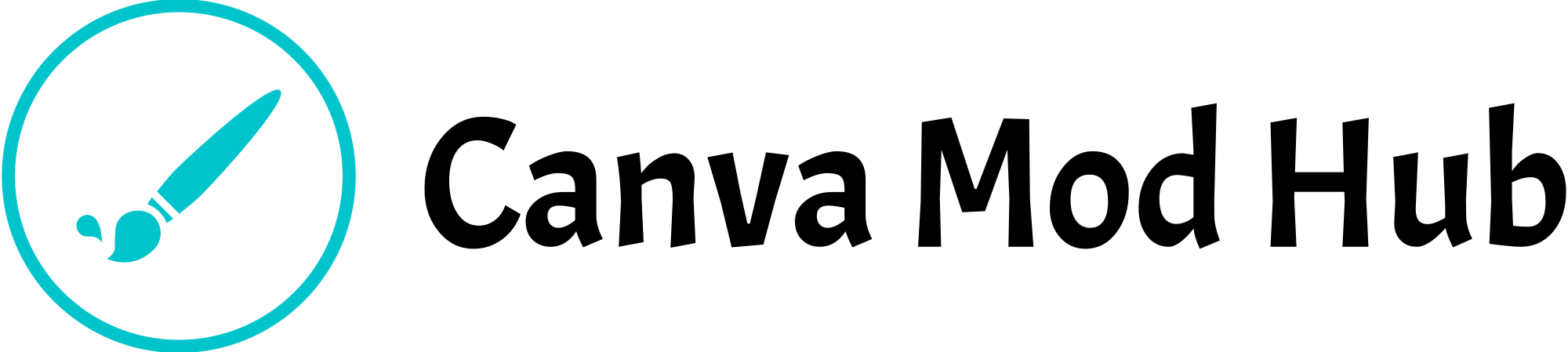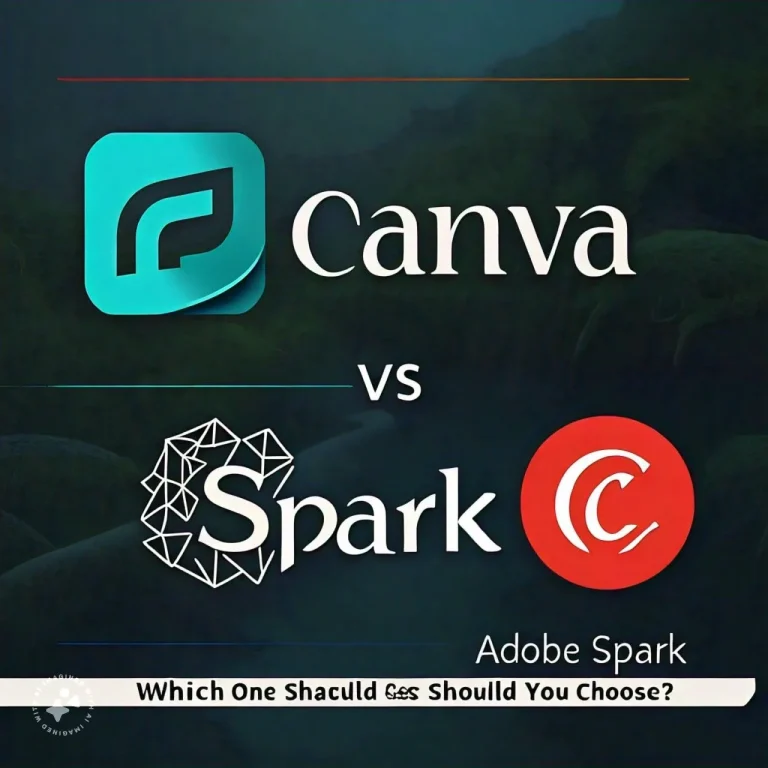Canva vs Illustrator: Uncover the Best Design Tool for Your Needs
When it comes to graphic design, two tools are often compared: Canva and Illustrator. Whether you’re a beginner or a professional, finding the right tool can make a big difference. In this article, we’ll dive into the differences between Canva vs Illustrator to help you choose the best one for your needs.
Understanding Canva
Canva is a user-friendly online design tool that simplifies the design process for everyone. Launched in 2012, Canva has grown rapidly due to its accessibility and wide range of features. It offers a variety of pre-designed templates for different design needs like social media posts, flyers, and presentations. With its drag-and-drop functionality, even those with no design experience can create professional-looking graphics quickly.
What Makes Illustrator Stand Out?
Illustrator, part of Adobe’s Creative Cloud, is a powerful vector graphics editor used by professionals worldwide. It’s known for its precision and versatility, allowing users to create intricate designs and illustrations. Illustrator is packed with advanced tools that offer greater control over every aspect of the design process, making it ideal for detailed and high-quality artwork.
Canva vs Illustrator: Key Features
Canva’s Key Features
Illustrator’s Key Features
Comparing Usability
Canva’s User-Friendly Interface
Canva is designed to be easy for everyone. Its simple drag-and-drop interface and pre-designed templates make it accessible to beginners. You don’t need any design experience to create stunning visuals quickly.
Illustrator’s Advanced Editing Capabilities
Illustrator, while powerful, has a steeper learning curve. Its advanced tools and features require some time to master. However, for those willing to invest the time, Illustrator offers unmatched flexibility and precision.
Resources and Assets
Canva’s Selection of Resources
Canva comes with a vast library of built-in resources, including millions of stock photos, videos, and graphics. Users can easily find and use these resources to enhance their designs without needing external tools.
Illustrator’s Variety of Resources
Illustrator provides users with powerful tools to create custom graphics from scratch. While it doesn’t have a built-in resource library like Canva, it offers extensive plugin support and integrates well with other Adobe applications, providing access to a broader range of assets.
Pricing Comparison
| Plan | Canva | Illustrator |
|---|---|---|
| Free Plan | Yes | No |
| Pro Plan | $12.95/month | $20.99/month (Creative Cloud |
| Enterprise Plan | $30/month (approx.) | Included in Adobe CC |
Choosing the Right Tool for You
The decision between Canva and Illustrator depends on your specific needs and skill level.
Choose Canva if:
Choose Illustrator if:
Pros and Cons: Canva vs Illustrator
Canva Pros and Cons
Illustrator Pros and Cons
Conclusion
Both Canva and Illustrator are excellent design tools, each with its own strengths. Canva is perfect for beginners and those who need a fast, easy way to create designs. Illustrator, on the other hand, is ideal for professionals who need advanced tools and precise control over their work.
Choosing between Canva and Illustrator depends on your design needs and experience level. For a straightforward, user-friendly platform, Canva is a fantastic choice. For detailed, high-quality work, Illustrator is the way to go.
For more in-depth information and to explore the features of each tool further, you can visit Canva’s official site and Adobe Illustrator’s official site. Happy designing!