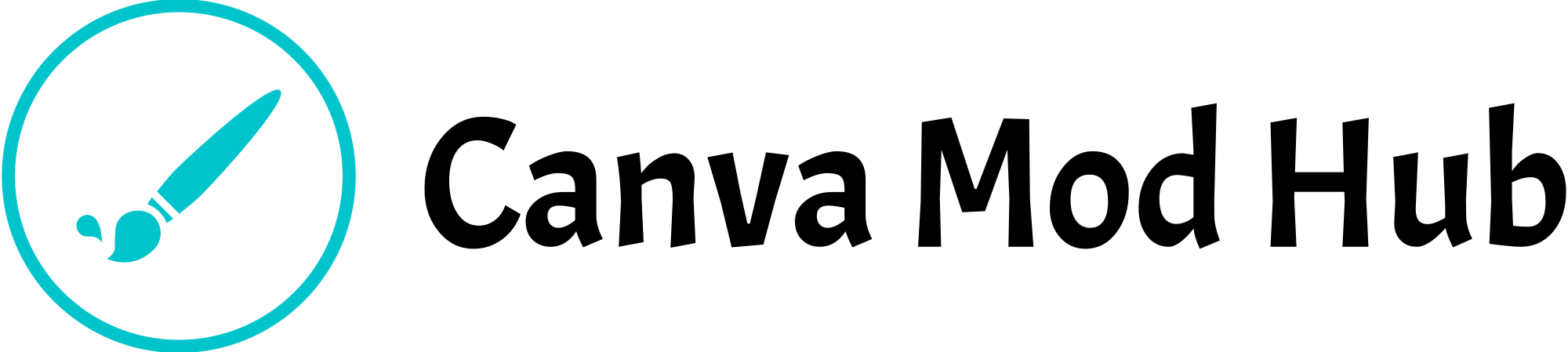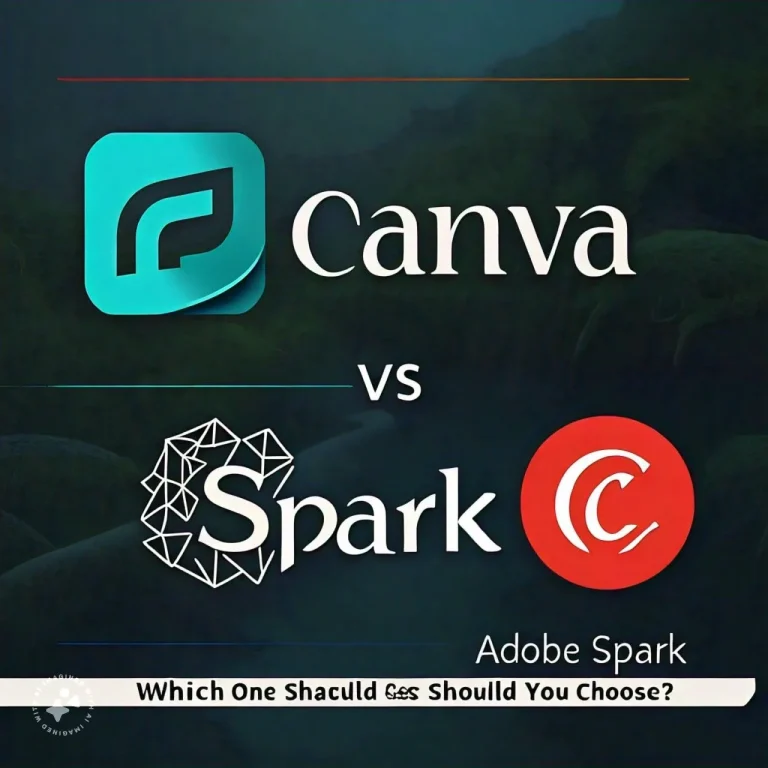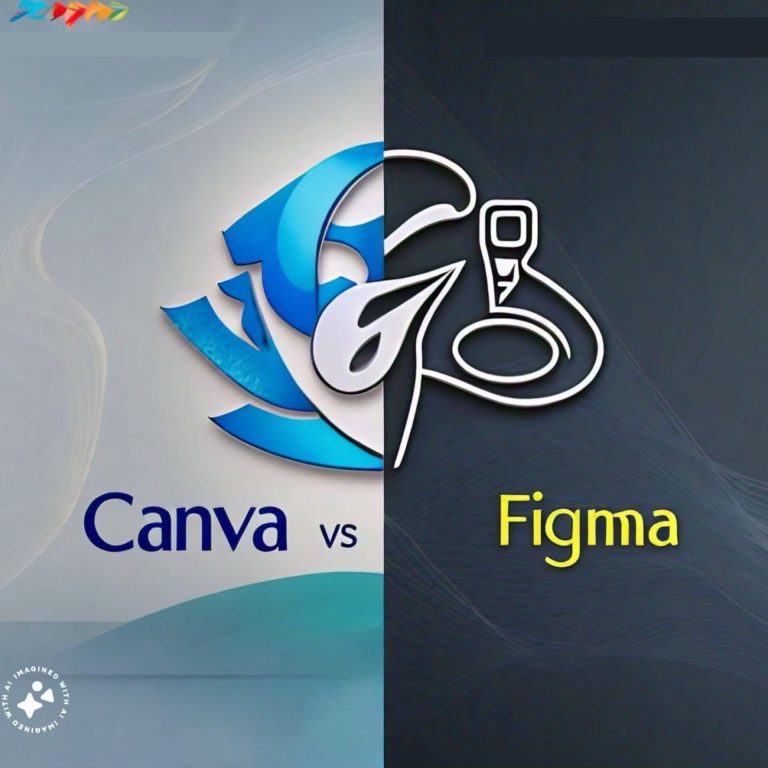Canva vs Photoshop: Uncover the Best Design Tool for Your Needs
When it comes to graphic design, two popular tools stand out: Canva and Photoshop. If you are trying to decide which one to use, this article is here to help. We will compare Canva vs Photoshop, uncovering the best design tool for your needs.
What is Canva?
Canva is an online graphic design tool that has simplified the design process for millions of users worldwide. Launched in 2012, Canva was created to empower everyone, regardless of their design experience, to create stunning visuals easily. Its appeal lies in its simplicity and accessibility, making professional design tools available to everyone.
What is Photoshop?
Photoshop, developed by Adobe, is a powerful image editing software that has been the industry standard for decades. Known for its advanced features, Photoshop is used by professionals for everything from photo editing to creating complex graphics.
Canva vs Photoshop: Key Features
Canva’s Key Features
Photoshop’s Key Features
Canva vs Photoshop: Ease of Use
Canva’s User-Friendly Interface
Canva is designed to be easy to use. Its intuitive drag-and-drop interface allows anyone to create professional-looking designs without any prior experience. Canva’s simplicity makes it a great choice for beginners and those who need quick, hassle-free design solutions.
Photoshop’s Advanced Editing Capabilities
Photoshop, on the other hand, has a steeper learning curve due to its extensive range of features. While it can be more challenging to master, Photoshop’s powerful tools provide unmatched precision and control, making it the go-to choice for professional designers and photographers.
Templates and Assets
Canva’s Resources
Canva offers an extensive selection of resources, boasting a vast library with over 60 million stock photos, videos, and graphics. Whether you’re looking for images, videos, or customizable graphics, Canva’s well-organized templates make it straightforward to find exactly what you need for your project.
Photoshop’s Offerings
Photoshop does not offer built-in templates like Canva. Instead, users create designs from scratch or use external resources. However, Photoshop’s ability to manipulate images and create custom graphics is unparalleled.
Canva vs Photoshop: Pricing
| Plan | Canva | Photoshop |
|---|---|---|
| Free Plan | Yes | No |
| Pro Plan | $12.95/month | $20.99/month |
| Enterprise Plan | $30/month (approx.) | Included in Adobe CC |
Choosing Between Canva and Photoshop
The decision between Canva and Photoshop depends on your specific needs and skill level.
Choose Canva if:
Choose Photoshop if:
Pros and Cons: Canva vs Photoshop
Canva Pros and Cons
Photoshop Pros and Cons
Conclusion
Both Canva and Photoshop offer powerful design tools, each with its own strengths. Canva is ideal for those seeking a simple, user-friendly platform with a wide range of templates and collaboration features. Photoshop, on the other hand, is perfect for users who need advanced editing tools and professional-quality output.
For more details on each platform, visit Canva’s official site and Adobe’s official site. Whether you choose Canva or Photoshop, both tools can help you create stunning designs tailored to your needs.