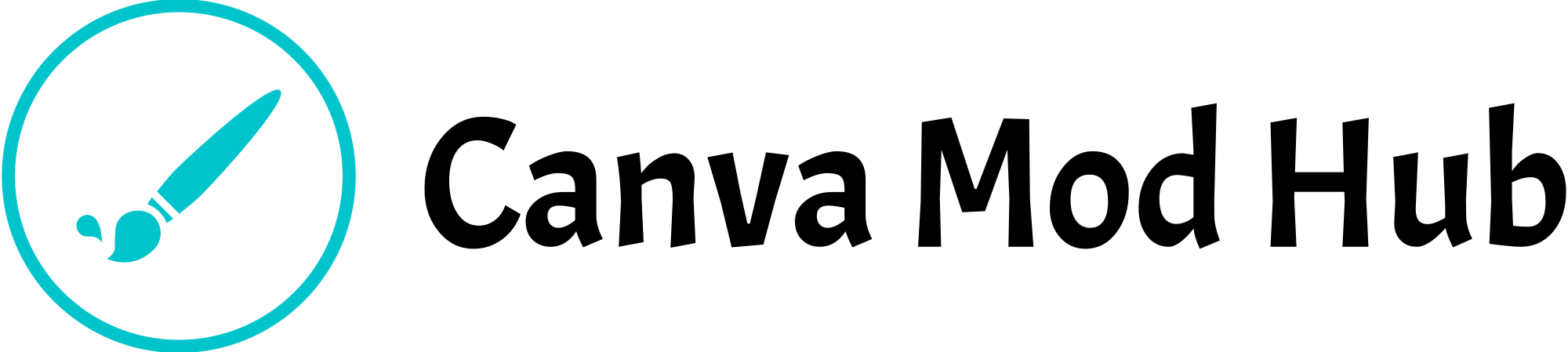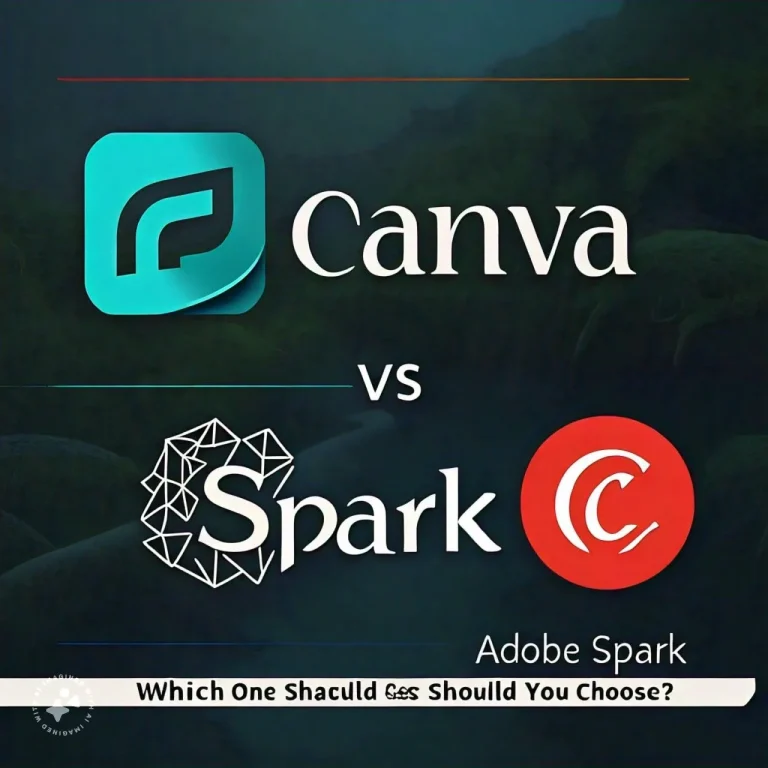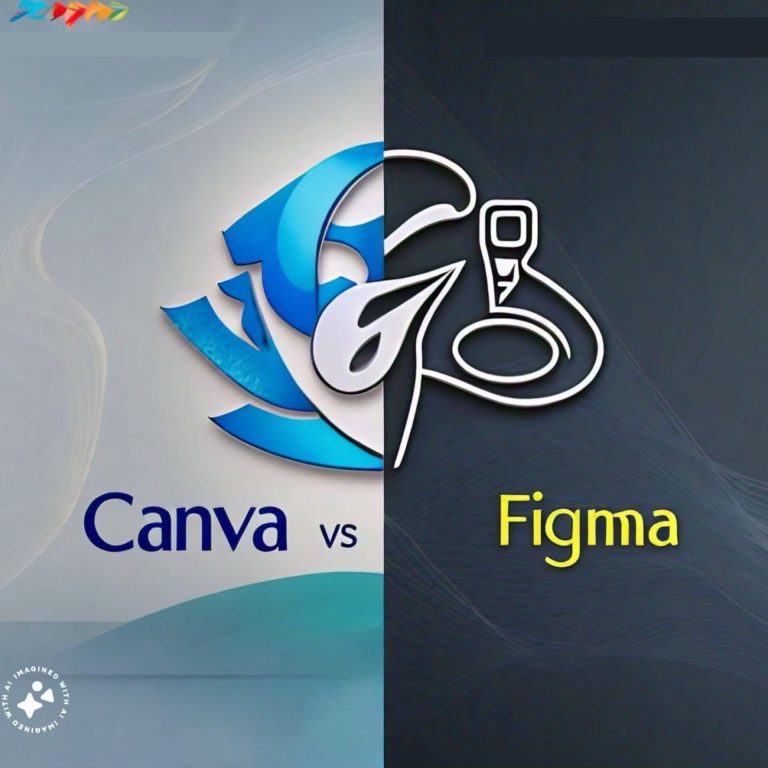Canva vs Visme: Which Tool Will Transform Your Designs?
When it comes to graphic design tools, Canva and Visme are two popular choices. Each offers unique features, making it tough to decide which one is right for you. This guide will dive into the differences between Canva vs Visme to help you make an informed decision.
Understanding Canva
Canva is an online tool celebrated for its ease of use and versatility. Since its launch in 2012, it has gained popularity among both beginners and professionals. Canva provides a wide array of templates, fonts, and images, enabling users to create everything from social media posts to presentations.
Understanding Visme
Visme began as a presentation tool but has grown into a comprehensive design platform. It offers a range of features for creating infographics, social media graphics, and more. Visme aims to help users produce visually appealing content effortlessly.
Key Features: Canva vs Visme
Canva’s Key Features
Visme’s Key Features
Ease of Use: Canva vs Visme
Canva’s Usability
Canva’s intuitive interface and drag-and-drop features make it extremely user-friendly. Even without design experience, users can create professional-quality visuals quickly.
Visme’s Usability
Visme is also designed to be user-friendly but includes more advanced features, especially for interactive and data-driven content. This can make it a bit more complex, but it offers greater power for certain types of projects.
Templates and Assets
Canva’s Offerings
Canva provides a vast library with over 60 million stock photos, videos, and graphics. Its templates are well-organized, making it easy to find the right one for your project.
Visme’s Offerings
Visme offers a large selection of templates and stock images. It particularly shines in templates for presentations and infographics, making it ideal for business and educational content.
Canva vs Visme: Pricing
| Plan | Canva | Visme |
|---|---|---|
| Free Plan | Yes | Yes |
| Pro Plan | $12.95 per month | $15 per month |
| Enterprise Plan | $30 per month (approx.) | Custom Pricing |
Deciding Between Canva and Visme
The choice between Canva and Visme depends largely on your specific needs and preferences.
Choose Canva if:
Choose Visme if:
Pros and Cons: Canva vs Visme
Canva Pros and Cons
Visme Pros and Cons
Conclusion
Both Canva and Visme offer powerful design tools, each with its own strengths. Canva is ideal for those seeking an easy-to-use, versatile platform with robust collaboration features. Visme, on the other hand, is perfect for users who need advanced interactive and data visualization capabilities.
For more details on each platform, visit Canva’s official site and Visme’s official site. Whether you choose Canva or Visme, both tools can help you create stunning visuals tailored to your needs.