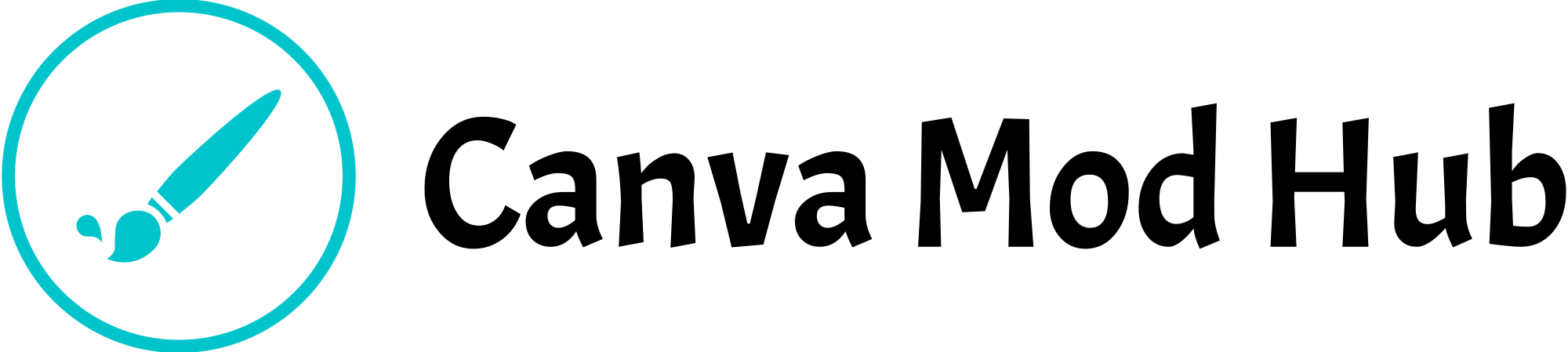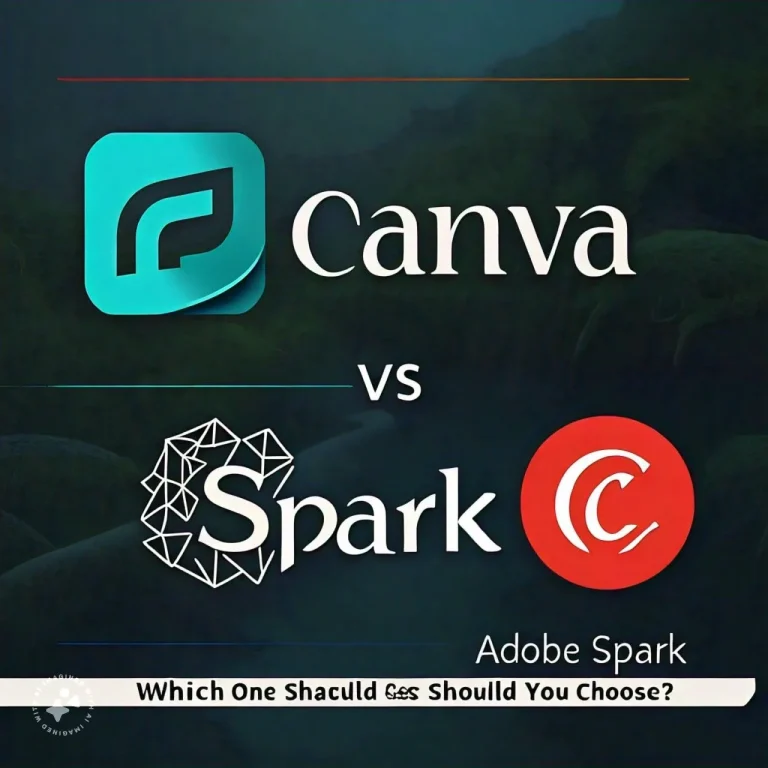Canva vs Piktochart: The Ultimate Comparison Guide for Designers
When it comes to choosing a design tool, the decision between Canva and Piktochart can be challenging. Both are powerful tools that cater to different design needs. In this guide, we will compare Canva vs Piktochart, helping you decide which one is the best fit for your design projects.
What is Canva?
Canva is a popular graphic design platform known for its user-friendly interface. It offers a wide range of templates and drag-and-drop features that make designing simple, even for beginners. With Canva, you can create everything from social media graphics to presentations and posters.
Key Features of Canva:
What is Piktochart?
Piktochart is another excellent design tool, primarily focused on creating infographics, presentations, and reports. It is especially useful for creating data-driven visual content, making it a favorite among educators, marketers, and business professionals.
Key Features of Piktochart:
Canva vs Piktochart: A Detailed Comparison
1. Ease of Use
Canva: Known for its simplicity, Canva’s drag-and-drop feature makes it accessible to everyone, including those with no design experience.
Piktochart: While also user-friendly, Piktochart’s focus on data visualization can require a bit more time to master compared to Canva.
2. Templates and Design Elements
Canva: Offers a broader range of templates suitable for various design needs, from social media to marketing materials.
Piktochart: Provides specialized templates for infographics, making it ideal for users who need to present data effectively.
3. Customization and Flexibility
Canva: Highly customizable with extensive options for fonts, colors, and images. It’s perfect for creative projects that require more flexibility.
Piktochart: While customizable, it shines best when used for structured designs like reports and infographics. Its strength lies in its ability to visualize data.
4. Collaboration
Canva: Allows multiple users to work on a project simultaneously, making it great for team projects and collaborative efforts.
Piktochart: Also supports real-time collaboration, though it is more focused on structured content creation.
5. Pricing
| Plan | Canva | Piktochart |
|---|---|---|
| Free | Yes (Limited features) | Yes (Limited features) |
| Pro | $12.99/month (or $119.99/year) | $24.17/month (or $290/year) |
| Enterprise | Custom pricing | Custom pricing |
Pricing Breakdown
Canva:
Piktochart:
Canva vs Piktochart: Pros and Cons
Canva: Pros and Cons
Piktochart: Pros and Cons
Which One Should You Choose?
The choice between Canva and Piktochart depends on your specific needs. If you need a versatile design tool that’s easy to use for a variety of projects, Canva is the way to go. However, if your primary goal is to create detailed infographics and data-driven content, Piktochart is the better option.
Conclusion
In conclusion, both Canva and Piktochart are powerful tools that cater to different aspects of design. Understanding their strengths and limitations will help you choose the right tool for your projects. Whether you’re creating stunning social media graphics or detailed infographics, both platforms offer the features you need to bring your ideas to life.